how to block permanently adult site notification
how to block permanently adult site notification
Today's article is for obscene notifications block permanently friends, if you also keep getting obscene notifications i.e. you also get notifications of dirty dirty websites, as you must have seen many times that if you go to any website on the notification of your homescreen, then its Notifications keep coming to you which are very dirty and you want to turn them off but you are not able to stop them, you clear them from the notification but they come again and again later whenever you turn on the net again.
Let's talk about this topic today, how to stop them permanently
First of all let me tell you that the reason why these notifications come at the time is because when we open a website on our browser like chrome, then website developer has installed the add on that website if we accidentally add it. Allahu or click on it, then that ad starts coming on our notification, then friends, you never go to any dirty website or many times we do not even go, they also come on the notification because many developers put adult ads Due to which they keep coming on our frequent notifications which are very dirty.
Friends, I will tell you a simple way to turn this off permanently, so that you can remove them from the notification forever, there are two methods to remove them from the notification.
Methods number one, go to the settings of your phone and open the app where all your apps come and see which browser you are getting notifications from, Chrome browser notifications are coming or the browser from which you are getting notifications of phone browser. You have to turn off the notification of that browser, to turn it off, you have to go to the settings of the phone, then go to the app manager, after the app manager, you have to click on Google Chrome, after that you have to click on the permission, click on the permission After doing this, you will see the notification, you have to turn off the notification, after which you will never get the notification of Google Chrome, but you want that you have received the notification of some website like if you run Facebook on Google Chrome then click on permission After doing this, you will not get the notification of anything, if you want that you do not just get the notification of the dirty website, which is Facebook or other websites that you take in Delhi use and it is a good website, then you can use the method number for that. can use
2.Methods number two, what can you do, in this method you can block only porn websites whose dirty notifications are coming to you, you will keep getting notifications from other websites, how will you block the notifications of dirty websites, for that you have to use your Google Chrome You have to open Google, after calling you will see free dots on the talk, you have to click on those 3 points.
After that you have to click on setting
After that you have to click on the side setting, after that you will be seeing the notification as you can see in the screenshot, you have to click on it, as soon as you click on the notification, you will see many websites in front of you, which You must have opened that website in the phone's browser, you have to click on the website which you have to close, that is, whose notification you want to stop, when you click on that website, you will get The option will come, a bonfire will come, you have to block that block, after blocking that website will be blocked from your phone browser and after that you will never get notification of that website in future, then friends, if TreesHelp is engaged then Share this and if you still do not understand anything, then you can tell in the comment box so that we can help you well
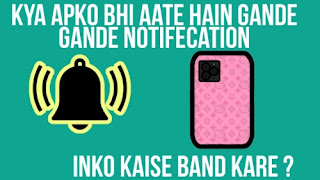


Comments
Post a Comment